mirror of
https://github.com/Snailclimb/JavaGuide
synced 2025-06-16 18:10:13 +08:00
575 lines
23 KiB
Markdown
575 lines
23 KiB
Markdown
<!-- @import "[TOC]" {cmd="toc" depthFrom=1 depthTo=6 orderedList=false} -->
|
||
|
||
<!-- code_chunk_output -->
|
||
|
||
- [HashMap 简介](#hashmap-简介)
|
||
- [底层数据结构分析](#底层数据结构分析)
|
||
- [JDK1.8 之前](#jdk18-之前)
|
||
- [JDK1.8 之后](#jdk18-之后)
|
||
- [HashMap 源码分析](#hashmap-源码分析)
|
||
- [构造方法](#构造方法)
|
||
- [put 方法](#put-方法)
|
||
- [get 方法](#get-方法)
|
||
- [resize 方法](#resize-方法)
|
||
- [HashMap 常用方法测试](#hashmap-常用方法测试)
|
||
|
||
<!-- /code_chunk_output -->
|
||
|
||
|
||
> 感谢 [changfubai](https://github.com/changfubai) 对本文的改进做出的贡献!
|
||
|
||
## HashMap 简介
|
||
|
||
HashMap 主要用来存放键值对,它基于哈希表的 Map 接口实现,是常用的 Java 集合之一,是非线程安全的。
|
||
|
||
`HashMap` 可以存储 null 的 key 和 value,但 null 作为键只能有一个,null 作为值可以有多个
|
||
|
||
JDK1.8 之前 HashMap 由 数组+链表 组成的,数组是 HashMap 的主体,链表则是主要为了解决哈希冲突而存在的(“拉链法”解决冲突)。 JDK1.8 以后的 `HashMap` 在解决哈希冲突时有了较大的变化,当链表长度大于阈值(默认为 8)(将链表转换成红黑树前会判断,如果当前数组的长度小于 64,那么会选择先进行数组扩容,而不是转换为红黑树)时,将链表转化为红黑树,以减少搜索时间。
|
||
|
||
`HashMap` 默认的初始化大小为 16。之后每次扩充,容量变为原来的 2 倍。并且, `HashMap` 总是使用 2 的幂作为哈希表的大小。
|
||
|
||
## 底层数据结构分析
|
||
|
||
### JDK1.8 之前
|
||
|
||
JDK1.8 之前 HashMap 底层是 **数组和链表** 结合在一起使用也就是 **链表散列**。
|
||
|
||
HashMap 通过 key 的 hashCode 经过扰动函数处理过后得到 hash 值,然后通过 `(n - 1) & hash` 判断当前元素存放的位置(这里的 n 指的是数组的长度),如果当前位置存在元素的话,就判断该元素与要存入的元素的 hash 值以及 key 是否相同,如果相同的话,直接覆盖,不相同就通过拉链法解决冲突。
|
||
|
||
所谓扰动函数指的就是 HashMap 的 hash 方法。使用 hash 方法也就是扰动函数是为了防止一些实现比较差的 hashCode() 方法 换句话说使用扰动函数之后可以减少碰撞。
|
||
|
||
**JDK 1.8 HashMap 的 hash 方法源码:**
|
||
|
||
JDK 1.8 的 hash 方法 相比于 JDK 1.7 hash 方法更加简化,但是原理不变。
|
||
|
||
```java
|
||
static final int hash(Object key) {
|
||
int h;
|
||
// key.hashCode():返回散列值也就是hashcode
|
||
// ^ :按位异或
|
||
// >>>:无符号右移,忽略符号位,空位都以0补齐
|
||
return (key == null) ? 0 : (h = key.hashCode()) ^ (h >>> 16);
|
||
}
|
||
```
|
||
|
||
对比一下 JDK1.7 的 HashMap 的 hash 方法源码.
|
||
|
||
```java
|
||
static int hash(int h) {
|
||
// This function ensures that hashCodes that differ only by
|
||
// constant multiples at each bit position have a bounded
|
||
// number of collisions (approximately 8 at default load factor).
|
||
|
||
h ^= (h >>> 20) ^ (h >>> 12);
|
||
return h ^ (h >>> 7) ^ (h >>> 4);
|
||
}
|
||
```
|
||
|
||
相比于 JDK1.8 的 hash 方法 ,JDK 1.7 的 hash 方法的性能会稍差一点点,因为毕竟扰动了 4 次。
|
||
|
||
所谓 **“拉链法”** 就是:将链表和数组相结合。也就是说创建一个链表数组,数组中每一格就是一个链表。若遇到哈希冲突,则将冲突的值加到链表中即可。
|
||
|
||
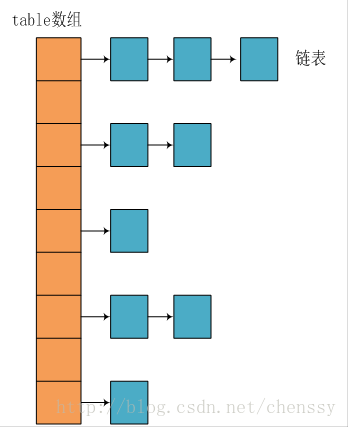
|
||
|
||
### JDK1.8 之后
|
||
|
||
相比于之前的版本,JDK1.8 以后在解决哈希冲突时有了较大的变化。
|
||
|
||
当链表长度大于阈值(默认为 8)时,会首先调用 `treeifyBin()`方法。这个方法会根据 HashMap 数组来决定是否转换为红黑树。只有当数组长度大于或者等于 64 的情况下,才会执行转换红黑树操作,以减少搜索时间。否则,就是只是执行 `resize()` 方法对数组扩容。相关源码这里就不贴了,重点关注 `treeifyBin()`方法即可!
|
||
|
||
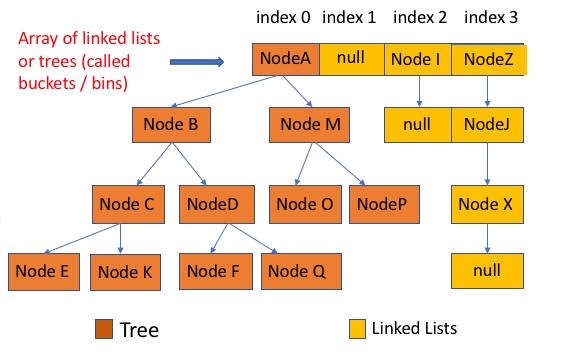
|
||
|
||
**类的属性:**
|
||
|
||
```java
|
||
public class HashMap<K,V> extends AbstractMap<K,V> implements Map<K,V>, Cloneable, Serializable {
|
||
// 序列号
|
||
private static final long serialVersionUID = 362498820763181265L;
|
||
// 默认的初始容量是16
|
||
static final int DEFAULT_INITIAL_CAPACITY = 1 << 4;
|
||
// 最大容量
|
||
static final int MAXIMUM_CAPACITY = 1 << 30;
|
||
// 默认的填充因子
|
||
static final float DEFAULT_LOAD_FACTOR = 0.75f;
|
||
// 当桶(bucket)上的结点数大于这个值时会转成红黑树
|
||
static final int TREEIFY_THRESHOLD = 8;
|
||
// 当桶(bucket)上的结点数小于这个值时树转链表
|
||
static final int UNTREEIFY_THRESHOLD = 6;
|
||
// 桶中结构转化为红黑树对应的table的最小大小
|
||
static final int MIN_TREEIFY_CAPACITY = 64;
|
||
// 存储元素的数组,总是2的幂次倍
|
||
transient Node<k,v>[] table;
|
||
// 存放具体元素的集
|
||
transient Set<map.entry<k,v>> entrySet;
|
||
// 存放元素的个数,注意这个不等于数组的长度。
|
||
transient int size;
|
||
// 每次扩容和更改map结构的计数器
|
||
transient int modCount;
|
||
// 临界值 当实际大小(容量*填充因子)超过临界值时,会进行扩容
|
||
int threshold;
|
||
// 加载因子
|
||
final float loadFactor;
|
||
}
|
||
```
|
||
|
||
- **loadFactor 加载因子**
|
||
|
||
loadFactor 加载因子是控制数组存放数据的疏密程度,loadFactor 越趋近于 1,那么 数组中存放的数据(entry)也就越多,也就越密,也就是会让链表的长度增加,loadFactor 越小,也就是趋近于 0,数组中存放的数据(entry)也就越少,也就越稀疏。
|
||
|
||
**loadFactor 太大导致查找元素效率低,太小导致数组的利用率低,存放的数据会很分散。loadFactor 的默认值为 0.75f 是官方给出的一个比较好的临界值**。
|
||
|
||
给定的默认容量为 16,负载因子为 0.75。Map 在使用过程中不断的往里面存放数据,当数量达到了 16 \* 0.75 = 12 就需要将当前 16 的容量进行扩容,而扩容这个过程涉及到 rehash、复制数据等操作,所以非常消耗性能。
|
||
|
||
- **threshold**
|
||
|
||
**threshold = capacity \* loadFactor**,**当 Size>=threshold**的时候,那么就要考虑对数组的扩增了,也就是说,这个的意思就是 **衡量数组是否需要扩增的一个标准**。
|
||
|
||
**Node 节点类源码:**
|
||
|
||
```java
|
||
// 继承自 Map.Entry<K,V>
|
||
static class Node<K,V> implements Map.Entry<K,V> {
|
||
final int hash;// 哈希值,存放元素到hashmap中时用来与其他元素hash值比较
|
||
final K key;//键
|
||
V value;//值
|
||
// 指向下一个节点
|
||
Node<K,V> next;
|
||
Node(int hash, K key, V value, Node<K,V> next) {
|
||
this.hash = hash;
|
||
this.key = key;
|
||
this.value = value;
|
||
this.next = next;
|
||
}
|
||
public final K getKey() { return key; }
|
||
public final V getValue() { return value; }
|
||
public final String toString() { return key + "=" + value; }
|
||
// 重写hashCode()方法
|
||
public final int hashCode() {
|
||
return Objects.hashCode(key) ^ Objects.hashCode(value);
|
||
}
|
||
|
||
public final V setValue(V newValue) {
|
||
V oldValue = value;
|
||
value = newValue;
|
||
return oldValue;
|
||
}
|
||
// 重写 equals() 方法
|
||
public final boolean equals(Object o) {
|
||
if (o == this)
|
||
return true;
|
||
if (o instanceof Map.Entry) {
|
||
Map.Entry<?,?> e = (Map.Entry<?,?>)o;
|
||
if (Objects.equals(key, e.getKey()) &&
|
||
Objects.equals(value, e.getValue()))
|
||
return true;
|
||
}
|
||
return false;
|
||
}
|
||
}
|
||
```
|
||
|
||
**树节点类源码:**
|
||
|
||
```java
|
||
static final class TreeNode<K,V> extends LinkedHashMap.Entry<K,V> {
|
||
TreeNode<K,V> parent; // 父
|
||
TreeNode<K,V> left; // 左
|
||
TreeNode<K,V> right; // 右
|
||
TreeNode<K,V> prev; // needed to unlink next upon deletion
|
||
boolean red; // 判断颜色
|
||
TreeNode(int hash, K key, V val, Node<K,V> next) {
|
||
super(hash, key, val, next);
|
||
}
|
||
// 返回根节点
|
||
final TreeNode<K,V> root() {
|
||
for (TreeNode<K,V> r = this, p;;) {
|
||
if ((p = r.parent) == null)
|
||
return r;
|
||
r = p;
|
||
}
|
||
```
|
||
|
||
## HashMap 源码分析
|
||
|
||
### 构造方法
|
||
|
||
HashMap 中有四个构造方法,它们分别如下:
|
||
|
||
```java
|
||
// 默认构造函数。
|
||
public HashMap() {
|
||
this.loadFactor = DEFAULT_LOAD_FACTOR; // all other fields defaulted
|
||
}
|
||
|
||
// 包含另一个“Map”的构造函数
|
||
public HashMap(Map<? extends K, ? extends V> m) {
|
||
this.loadFactor = DEFAULT_LOAD_FACTOR;
|
||
putMapEntries(m, false);//下面会分析到这个方法
|
||
}
|
||
|
||
// 指定“容量大小”的构造函数
|
||
public HashMap(int initialCapacity) {
|
||
this(initialCapacity, DEFAULT_LOAD_FACTOR);
|
||
}
|
||
|
||
// 指定“容量大小”和“加载因子”的构造函数
|
||
public HashMap(int initialCapacity, float loadFactor) {
|
||
if (initialCapacity < 0)
|
||
throw new IllegalArgumentException("Illegal initial capacity: " + initialCapacity);
|
||
if (initialCapacity > MAXIMUM_CAPACITY)
|
||
initialCapacity = MAXIMUM_CAPACITY;
|
||
if (loadFactor <= 0 || Float.isNaN(loadFactor))
|
||
throw new IllegalArgumentException("Illegal load factor: " + loadFactor);
|
||
this.loadFactor = loadFactor;
|
||
this.threshold = tableSizeFor(initialCapacity);
|
||
}
|
||
```
|
||
|
||
**putMapEntries 方法:**
|
||
|
||
```java
|
||
final void putMapEntries(Map<? extends K, ? extends V> m, boolean evict) {
|
||
int s = m.size();
|
||
if (s > 0) {
|
||
// 判断table是否已经初始化
|
||
if (table == null) { // pre-size
|
||
// 未初始化,s为m的实际元素个数
|
||
float ft = ((float)s / loadFactor) + 1.0F;
|
||
int t = ((ft < (float)MAXIMUM_CAPACITY) ?
|
||
(int)ft : MAXIMUM_CAPACITY);
|
||
// 计算得到的t大于阈值,则初始化阈值
|
||
if (t > threshold)
|
||
threshold = tableSizeFor(t);
|
||
}
|
||
// 已初始化,并且m元素个数大于阈值,进行扩容处理
|
||
else if (s > threshold)
|
||
resize();
|
||
// 将m中的所有元素添加至HashMap中
|
||
for (Map.Entry<? extends K, ? extends V> e : m.entrySet()) {
|
||
K key = e.getKey();
|
||
V value = e.getValue();
|
||
putVal(hash(key), key, value, false, evict);
|
||
}
|
||
}
|
||
}
|
||
```
|
||
|
||
### put 方法
|
||
|
||
HashMap 只提供了 put 用于添加元素,putVal 方法只是给 put 方法调用的一个方法,并没有提供给用户使用。
|
||
|
||
**对 putVal 方法添加元素的分析如下:**
|
||
|
||
1. 如果定位到的数组位置没有元素 就直接插入。
|
||
2. 如果定位到的数组位置有元素就和要插入的 key 比较,如果 key 相同就直接覆盖,如果 key 不相同,就判断 p 是否是一个树节点,如果是就调用`e = ((TreeNode<K,V>)p).putTreeVal(this, tab, hash, key, value)`将元素添加进入。如果不是就遍历链表插入(插入的是链表尾部)。
|
||
|
||
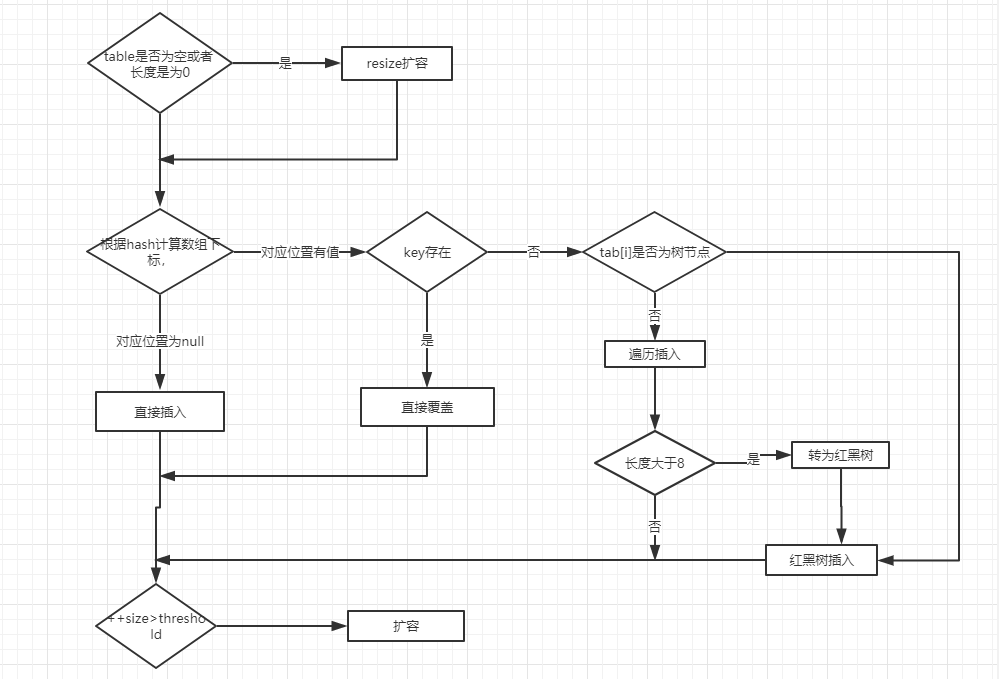
|
||
|
||
说明:上图有两个小问题:
|
||
|
||
- 直接覆盖之后应该就会 return,不会有后续操作。参考 JDK8 HashMap.java 658 行([issue#608](https://github.com/Snailclimb/JavaGuide/issues/608))。
|
||
- 当链表长度大于阈值(默认为 8)并且 HashMap 数组长度超过 64 的时候才会执行链表转红黑树的操作,否则就只是对数组扩容。参考 HashMap 的 `treeifyBin()` 方法([issue#1087](https://github.com/Snailclimb/JavaGuide/issues/1087))。
|
||
|
||
```java
|
||
public V put(K key, V value) {
|
||
return putVal(hash(key), key, value, false, true);
|
||
}
|
||
|
||
final V putVal(int hash, K key, V value, boolean onlyIfAbsent,
|
||
boolean evict) {
|
||
Node<K,V>[] tab; Node<K,V> p; int n, i;
|
||
// table未初始化或者长度为0,进行扩容
|
||
if ((tab = table) == null || (n = tab.length) == 0)
|
||
n = (tab = resize()).length;
|
||
// (n - 1) & hash 确定元素存放在哪个桶中,桶为空,新生成结点放入桶中(此时,这个结点是放在数组中)
|
||
if ((p = tab[i = (n - 1) & hash]) == null)
|
||
tab[i] = newNode(hash, key, value, null);
|
||
// 桶中已经存在元素
|
||
else {
|
||
Node<K,V> e; K k;
|
||
// 比较桶中第一个元素(数组中的结点)的hash值相等,key相等
|
||
if (p.hash == hash &&
|
||
((k = p.key) == key || (key != null && key.equals(k))))
|
||
// 将第一个元素赋值给e,用e来记录
|
||
e = p;
|
||
// hash值不相等,即key不相等;为红黑树结点
|
||
else if (p instanceof TreeNode)
|
||
// 放入树中
|
||
e = ((TreeNode<K,V>)p).putTreeVal(this, tab, hash, key, value);
|
||
// 为链表结点
|
||
else {
|
||
// 在链表最末插入结点
|
||
for (int binCount = 0; ; ++binCount) {
|
||
// 到达链表的尾部
|
||
if ((e = p.next) == null) {
|
||
// 在尾部插入新结点
|
||
p.next = newNode(hash, key, value, null);
|
||
// 结点数量达到阈值(默认为 8 ),执行 treeifyBin 方法
|
||
// 这个方法会根据 HashMap 数组来决定是否转换为红黑树。
|
||
// 只有当数组长度大于或者等于 64 的情况下,才会执行转换红黑树操作,以减少搜索时间。否则,就是只是对数组扩容。
|
||
if (binCount >= TREEIFY_THRESHOLD - 1) // -1 for 1st
|
||
treeifyBin(tab, hash);
|
||
// 跳出循环
|
||
break;
|
||
}
|
||
// 判断链表中结点的key值与插入的元素的key值是否相等
|
||
if (e.hash == hash &&
|
||
((k = e.key) == key || (key != null && key.equals(k))))
|
||
// 相等,跳出循环
|
||
break;
|
||
// 用于遍历桶中的链表,与前面的e = p.next组合,可以遍历链表
|
||
p = e;
|
||
}
|
||
}
|
||
// 表示在桶中找到key值、hash值与插入元素相等的结点
|
||
if (e != null) {
|
||
// 记录e的value
|
||
V oldValue = e.value;
|
||
// onlyIfAbsent为false或者旧值为null
|
||
if (!onlyIfAbsent || oldValue == null)
|
||
//用新值替换旧值
|
||
e.value = value;
|
||
// 访问后回调
|
||
afterNodeAccess(e);
|
||
// 返回旧值
|
||
return oldValue;
|
||
}
|
||
}
|
||
// 结构性修改
|
||
++modCount;
|
||
// 实际大小大于阈值则扩容
|
||
if (++size > threshold)
|
||
resize();
|
||
// 插入后回调
|
||
afterNodeInsertion(evict);
|
||
return null;
|
||
}
|
||
```
|
||
|
||
**我们再来对比一下 JDK1.7 put 方法的代码**
|
||
|
||
**对于 put 方法的分析如下:**
|
||
|
||
- ① 如果定位到的数组位置没有元素 就直接插入。
|
||
- ② 如果定位到的数组位置有元素,遍历以这个元素为头结点的链表,依次和插入的 key 比较,如果 key 相同就直接覆盖,不同就采用头插法插入元素。
|
||
|
||
```java
|
||
public V put(K key, V value)
|
||
if (table == EMPTY_TABLE) {
|
||
inflateTable(threshold);
|
||
}
|
||
if (key == null)
|
||
return putForNullKey(value);
|
||
int hash = hash(key);
|
||
int i = indexFor(hash, table.length);
|
||
for (Entry<K,V> e = table[i]; e != null; e = e.next) { // 先遍历
|
||
Object k;
|
||
if (e.hash == hash && ((k = e.key) == key || key.equals(k))) {
|
||
V oldValue = e.value;
|
||
e.value = value;
|
||
e.recordAccess(this);
|
||
return oldValue;
|
||
}
|
||
}
|
||
|
||
modCount++;
|
||
addEntry(hash, key, value, i); // 再插入
|
||
return null;
|
||
}
|
||
```
|
||
|
||
### get 方法
|
||
|
||
```java
|
||
public V get(Object key) {
|
||
Node<K,V> e;
|
||
return (e = getNode(hash(key), key)) == null ? null : e.value;
|
||
}
|
||
|
||
final Node<K,V> getNode(int hash, Object key) {
|
||
Node<K,V>[] tab; Node<K,V> first, e; int n; K k;
|
||
if ((tab = table) != null && (n = tab.length) > 0 &&
|
||
(first = tab[(n - 1) & hash]) != null) {
|
||
// 数组元素相等
|
||
if (first.hash == hash && // always check first node
|
||
((k = first.key) == key || (key != null && key.equals(k))))
|
||
return first;
|
||
// 桶中不止一个节点
|
||
if ((e = first.next) != null) {
|
||
// 在树中get
|
||
if (first instanceof TreeNode)
|
||
return ((TreeNode<K,V>)first).getTreeNode(hash, key);
|
||
// 在链表中get
|
||
do {
|
||
if (e.hash == hash &&
|
||
((k = e.key) == key || (key != null && key.equals(k))))
|
||
return e;
|
||
} while ((e = e.next) != null);
|
||
}
|
||
}
|
||
return null;
|
||
}
|
||
```
|
||
|
||
### resize 方法
|
||
|
||
进行扩容,会伴随着一次重新 hash 分配,并且会遍历 hash 表中所有的元素,是非常耗时的。在编写程序中,要尽量避免 resize。
|
||
|
||
```java
|
||
final Node<K,V>[] resize() {
|
||
Node<K,V>[] oldTab = table;
|
||
int oldCap = (oldTab == null) ? 0 : oldTab.length;
|
||
int oldThr = threshold;
|
||
int newCap, newThr = 0;
|
||
if (oldCap > 0) {
|
||
// 超过最大值就不再扩充了,就只好随你碰撞去吧
|
||
if (oldCap >= MAXIMUM_CAPACITY) {
|
||
threshold = Integer.MAX_VALUE;
|
||
return oldTab;
|
||
}
|
||
// 没超过最大值,就扩充为原来的2倍
|
||
else if ((newCap = oldCap << 1) < MAXIMUM_CAPACITY && oldCap >= DEFAULT_INITIAL_CAPACITY)
|
||
newThr = oldThr << 1; // double threshold
|
||
}
|
||
else if (oldThr > 0) // initial capacity was placed in threshold
|
||
newCap = oldThr;
|
||
else {
|
||
// signifies using defaults
|
||
newCap = DEFAULT_INITIAL_CAPACITY;
|
||
newThr = (int)(DEFAULT_LOAD_FACTOR * DEFAULT_INITIAL_CAPACITY);
|
||
}
|
||
// 计算新的resize上限
|
||
if (newThr == 0) {
|
||
float ft = (float)newCap * loadFactor;
|
||
newThr = (newCap < MAXIMUM_CAPACITY && ft < (float)MAXIMUM_CAPACITY ? (int)ft : Integer.MAX_VALUE);
|
||
}
|
||
threshold = newThr;
|
||
@SuppressWarnings({"rawtypes","unchecked"})
|
||
Node<K,V>[] newTab = (Node<K,V>[])new Node[newCap];
|
||
table = newTab;
|
||
if (oldTab != null) {
|
||
// 把每个bucket都移动到新的buckets中
|
||
for (int j = 0; j < oldCap; ++j) {
|
||
Node<K,V> e;
|
||
if ((e = oldTab[j]) != null) {
|
||
oldTab[j] = null;
|
||
if (e.next == null)
|
||
newTab[e.hash & (newCap - 1)] = e;
|
||
else if (e instanceof TreeNode)
|
||
((TreeNode<K,V>)e).split(this, newTab, j, oldCap);
|
||
else {
|
||
Node<K,V> loHead = null, loTail = null;
|
||
Node<K,V> hiHead = null, hiTail = null;
|
||
Node<K,V> next;
|
||
do {
|
||
next = e.next;
|
||
// 原索引
|
||
if ((e.hash & oldCap) == 0) {
|
||
if (loTail == null)
|
||
loHead = e;
|
||
else
|
||
loTail.next = e;
|
||
loTail = e;
|
||
}
|
||
// 原索引+oldCap
|
||
else {
|
||
if (hiTail == null)
|
||
hiHead = e;
|
||
else
|
||
hiTail.next = e;
|
||
hiTail = e;
|
||
}
|
||
} while ((e = next) != null);
|
||
// 原索引放到bucket里
|
||
if (loTail != null) {
|
||
loTail.next = null;
|
||
newTab[j] = loHead;
|
||
}
|
||
// 原索引+oldCap放到bucket里
|
||
if (hiTail != null) {
|
||
hiTail.next = null;
|
||
newTab[j + oldCap] = hiHead;
|
||
}
|
||
}
|
||
}
|
||
}
|
||
}
|
||
return newTab;
|
||
}
|
||
```
|
||
|
||
## HashMap 常用方法测试
|
||
|
||
```java
|
||
package map;
|
||
|
||
import java.util.Collection;
|
||
import java.util.HashMap;
|
||
import java.util.Set;
|
||
|
||
public class HashMapDemo {
|
||
|
||
public static void main(String[] args) {
|
||
HashMap<String, String> map = new HashMap<String, String>();
|
||
// 键不能重复,值可以重复
|
||
map.put("san", "张三");
|
||
map.put("si", "李四");
|
||
map.put("wu", "王五");
|
||
map.put("wang", "老王");
|
||
map.put("wang", "老王2");// 老王被覆盖
|
||
map.put("lao", "老王");
|
||
System.out.println("-------直接输出hashmap:-------");
|
||
System.out.println(map);
|
||
/**
|
||
* 遍历HashMap
|
||
*/
|
||
// 1.获取Map中的所有键
|
||
System.out.println("-------foreach获取Map中所有的键:------");
|
||
Set<String> keys = map.keySet();
|
||
for (String key : keys) {
|
||
System.out.print(key+" ");
|
||
}
|
||
System.out.println();//换行
|
||
// 2.获取Map中所有值
|
||
System.out.println("-------foreach获取Map中所有的值:------");
|
||
Collection<String> values = map.values();
|
||
for (String value : values) {
|
||
System.out.print(value+" ");
|
||
}
|
||
System.out.println();//换行
|
||
// 3.得到key的值的同时得到key所对应的值
|
||
System.out.println("-------得到key的值的同时得到key所对应的值:-------");
|
||
Set<String> keys2 = map.keySet();
|
||
for (String key : keys2) {
|
||
System.out.print(key + ":" + map.get(key)+" ");
|
||
|
||
}
|
||
/**
|
||
* 如果既要遍历key又要value,那么建议这种方式,因为如果先获取keySet然后再执行map.get(key),map内部会执行两次遍历。
|
||
* 一次是在获取keySet的时候,一次是在遍历所有key的时候。
|
||
*/
|
||
// 当我调用put(key,value)方法的时候,首先会把key和value封装到
|
||
// Entry这个静态内部类对象中,把Entry对象再添加到数组中,所以我们想获取
|
||
// map中的所有键值对,我们只要获取数组中的所有Entry对象,接下来
|
||
// 调用Entry对象中的getKey()和getValue()方法就能获取键值对了
|
||
Set<java.util.Map.Entry<String, String>> entrys = map.entrySet();
|
||
for (java.util.Map.Entry<String, String> entry : entrys) {
|
||
System.out.println(entry.getKey() + "--" + entry.getValue());
|
||
}
|
||
|
||
/**
|
||
* HashMap其他常用方法
|
||
*/
|
||
System.out.println("after map.size():"+map.size());
|
||
System.out.println("after map.isEmpty():"+map.isEmpty());
|
||
System.out.println(map.remove("san"));
|
||
System.out.println("after map.remove():"+map);
|
||
System.out.println("after map.get(si):"+map.get("si"));
|
||
System.out.println("after map.containsKey(si):"+map.containsKey("si"));
|
||
System.out.println("after containsValue(李四):"+map.containsValue("李四"));
|
||
System.out.println(map.replace("si", "李四2"));
|
||
System.out.println("after map.replace(si, 李四2):"+map);
|
||
}
|
||
|
||
}
|
||
``` |